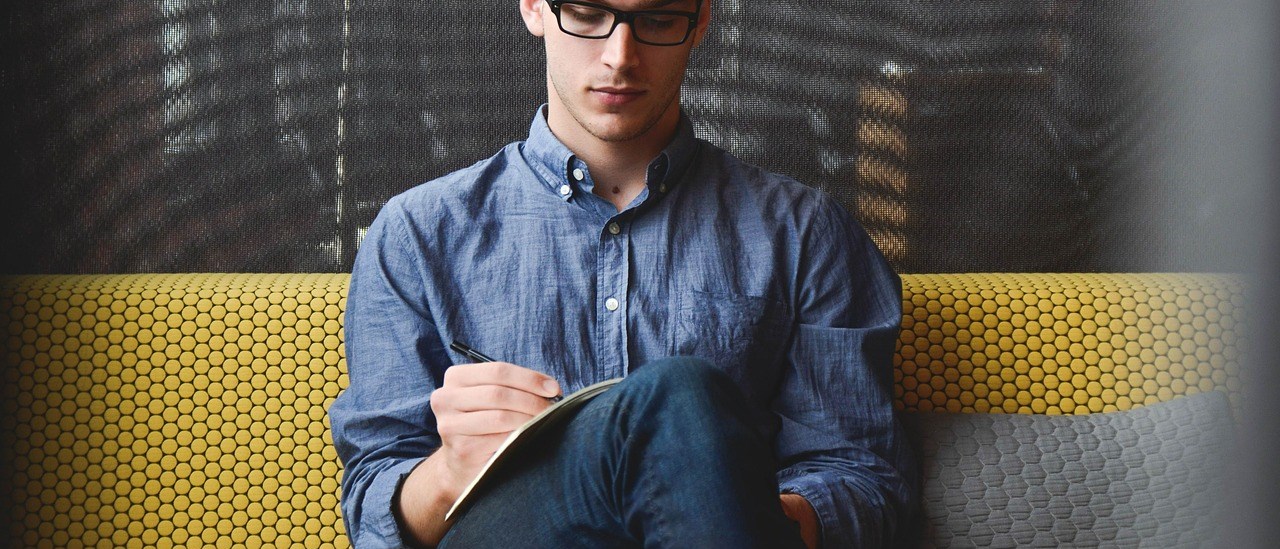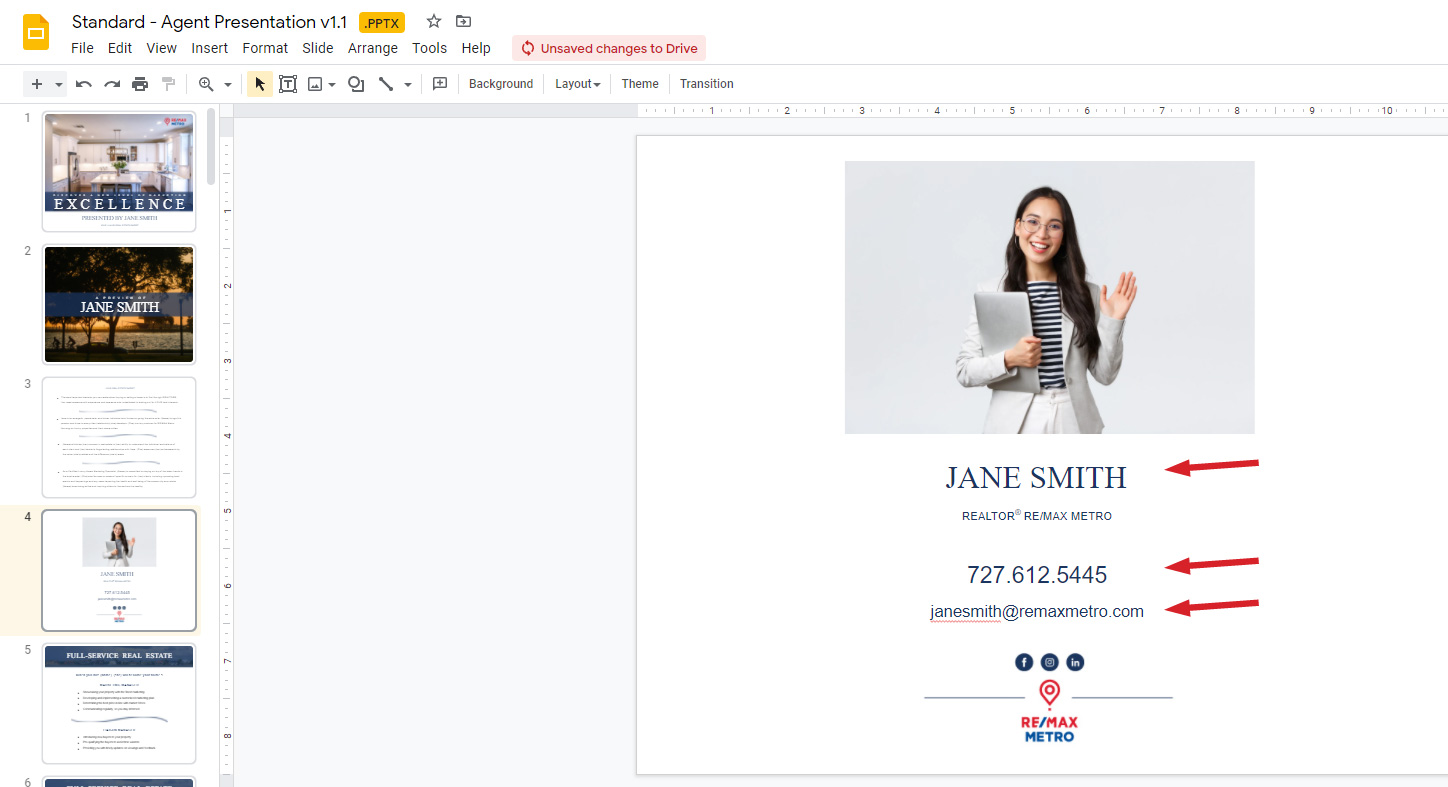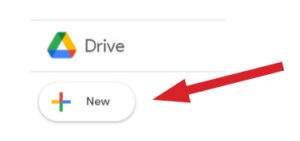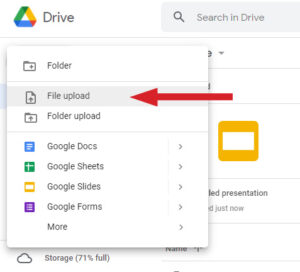How to Personalize Your Agent Presentation:
Pages 1 - 5 of the Agent Presentation will need to be personalized to show your name and contact information. The entire presentation can be customized with your own pages, photos, and text. The presentation can be edited using PowerPoint or Google Slides. Here is a step-by-step guide on how to edit the presentation using Google Slides.
Step.1 )
Download the Agent Presentation by clicking HERE.
Step.2 )
Open your Google Drive by clicking this LINK
Step.3 )
Upload the Agent Presentation to your Google Drive.
Step.4 )
After uploading, double-click to open the presentation in your Google Drive.
Step.5 )
The presentation will open in Google Slides (a free alternative to PowerPoint)
Step.6 )
Use Google Slides to edit pages 1, 2, 3, 4, and 5 by replacing (Name) (gender) (agent photo) with your personal information.
Step.7 )
Continue to edit the presentation as desired.
Step.8 )
Once you are done editing the presentation, you can download it as a PDF, share it through Google Drive, or print it in Landscape mode.